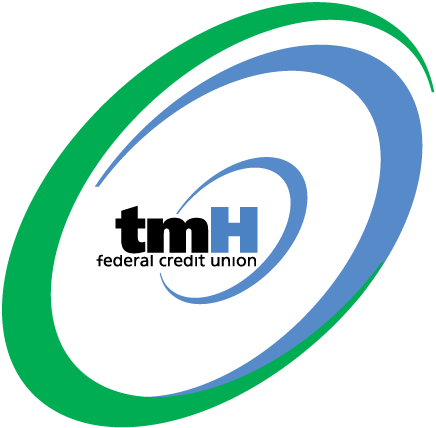New Online Banking LOGIN Instructions
When you log into the new Virtual Branch platform after our upgrade, you will use your existing Login ID and Security Code.
For new users, please follow the below instructions:
LOGON ID is your account number
SECURITY CODE is the last 4-digits of the Primary Account Holder’s Social Security Number.
You will be prompted to change your LOGON and Security Code.
Example:
If the last 4-digits of the Social Security Number are 1234 then your Security Code is 1234
Once these are changed, you will use your NEW Logon ID and Security Code the next time you log on to Online Banking.
If you experience a “unable to validate” error message, then you need to delete cookies and cache from your browser. You can also try the login on a different browser.
Deleting Cookies and Cache is usually found on your browser’s settings under “privacy”